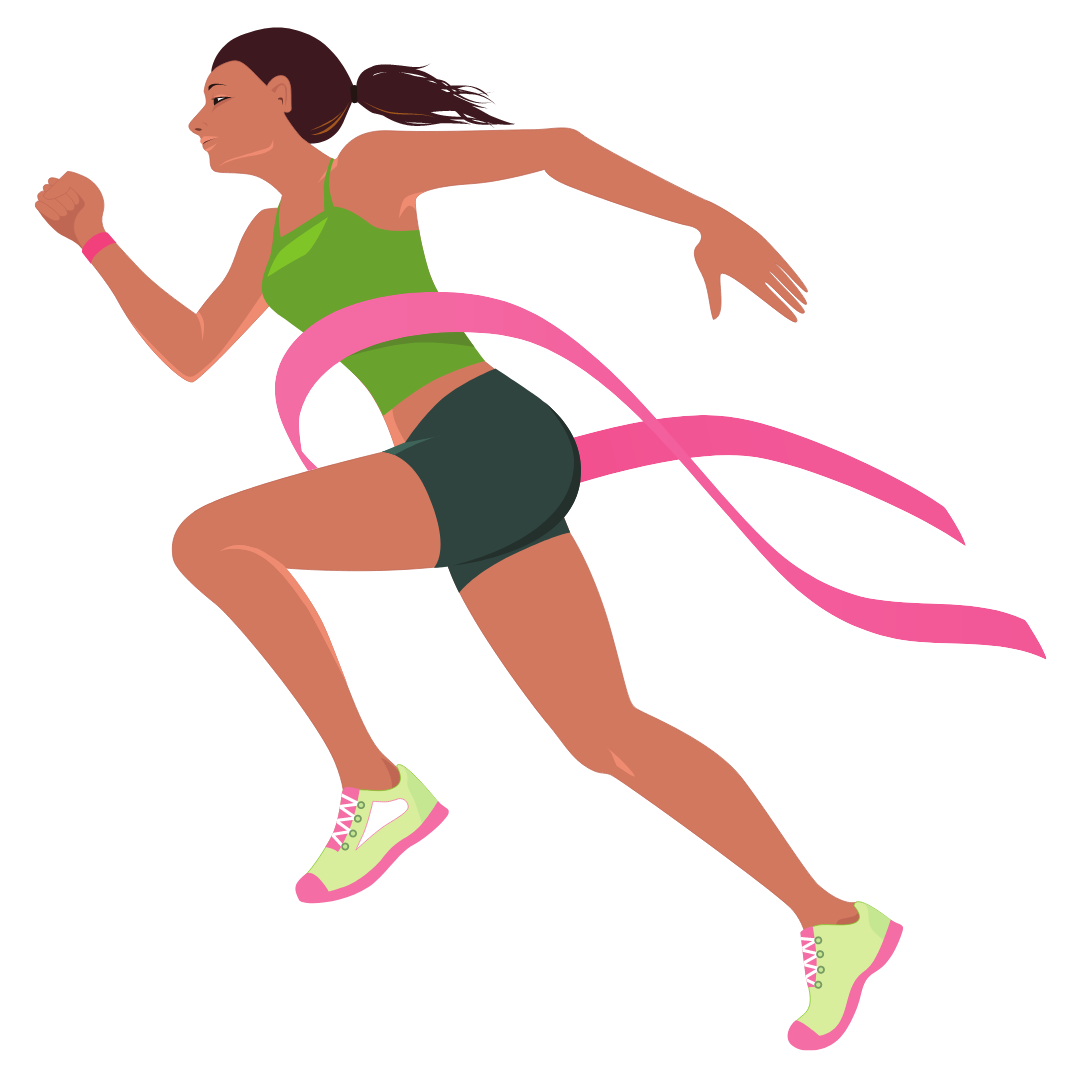Tips To Using The Garmin Vivoactive 3 For Runners

Runners often have an “if it’s not tracked, it didn’t happen” mentality. This makes a running watch arguably the most important gear runners buy. Even though running without tracking pace, distance, splits and cadence is freeing sometimes, run sans Garmin and the runner will feel naked without it. With all the fancy models Garmin keeps releasing, it’s time to finally upgrade from dinosaur models like the Forerunner 15 for the attractive Vivoactive 3. This Garmin is stylish and packed with smart features. But while it looks good on, users might be confused with just how to work it. Consider these tips a cheat sheet for how to use the Garmin Vivoactive 3.
The first thing that must be done is to download the Garmin Connect app. The app teaches the basics of the watch. The first thing the user does is decide which wrist to wear it on. The app is where all the magic happens like viewing stats, creating workouts, connecting the community and syncing data.
How To Track A Run
The good thing about this watch is there is one button to navigate ( and it’s touchscreen). So to start tracking a run, just push the side button in, tap on Run, and push the button in again. To pause the workout, push the button in, and to stop push and hold the button in, tap on Done and Save.
Customize The Garmin Vivoactive 3
The most important thing about this running smartwatch is that is completely customizable. It has three customizable pages on the watch screen itself. Decide on having a 1 to 4 data field layout. The user can then choose if they want to see stats like distance, pace or speed.
The watch face can be customized by taping the face itself. Tap on Watch Face and swipe to choose one. To customize which activities are easily accessed on the Vivoactive 3, tap and hold on the screen, scroll down to Settings < Activities & Apps < tap on the action and Add Favorite.

Further customize the Garmin Vivoactive 3 by downloading apps, widgets, and watch faces via Garmin’s app store called Connect IQ. Go to the Connect app to download apps, widgets and data fields. This includes everything for Strava routes and a power meter that tracks ground contact time called Stryd IQ.
Tap on the Garmin Vivoactive 3 icon in the Connect app and tap on Activities & App Management to access the app store. Click on Get More Applications to enter the store and sort by most popular or search for a specific title.
The best running apps include dWMap, the number one routes app for the Vivoactive 3. This allows the runner to view and follow maps imported from Strava, Google Maps, or Ride, as well as create a route and upload to the watch.
Another one is Running Power, created by Garmin Labs to display running power. Other good apps are Work-It-Out Fitness Interval Training and AccuWeather MinuteCast widget for staying on top of the weather.
This smartwatch can be used for much more than running. This includes tracking Uber on the watch, viewing the weather, and much more.

Create A Workout
There are pre-loaded workouts on the device, and the runner can just tap to start tracking a run. They can also create a workout, which is ideal for a tempo run, running intervals or shooting for negative splits.
To do so, go to More in the Connect app and tap on Training. Hit Workouts, then tap on the three dots on the top right. Then Create a Workout. Runs include a warm-up, run and cool down. Repeats can be added, and the user can set the pace and duration of that segment.
Get New Gear
One of the coolest features is the gear tracking for running shoes. Go to the More menu and tap on Gear. The user has the ability to enter in the brand and model of the sneakers and when they first took them out for a spin. This helps runners know when it’s time to get a new pair.
Other Vivoactive 3 Hacks
The running watch has a sideswipe feature that allows users to scroll through the menus.
Tap on the screen < Settings < System < Units to change kilometers to miles and vice versa. it is in this System menu where users can adjust vibration strength. Always slide to the left to go back to the previous menu when navigating.

Pros And Cons
Pros
- Smart notifications like Facebook and Instagram alerts, as well as emails, calls, and texts.
- Measures stress level with details in-app.
- It’s waterproof! Wear it in the shower, when swimming or during SUP.
Con
- Can’t reply back to messages or answer calls.
- Slightly bad battery life. When used non-stop, expect to charge every 2-3 days. However, it can last up to 7 days, or 13 hours of activity.
- No music feature.
Latest Articles
 Is Running on a Treadmill Easier Than Running Outside?Runners have their own preferences, whether it is treadmill running, running outside on the road, or exploring trails. So...
Is Running on a Treadmill Easier Than Running Outside?Runners have their own preferences, whether it is treadmill running, running outside on the road, or exploring trails. So... Is It OK to Use Trail Running Shoes on the Road?While trail running shoes can be used on roads, especially in situations where a runner encounters mixed terrains or pref...
Is It OK to Use Trail Running Shoes on the Road?While trail running shoes can be used on roads, especially in situations where a runner encounters mixed terrains or pref... How to Fix Sore Quads After Running?Rest, ice, gentle stretching, and over-the-counter pain relievers can help soothe sore quads after running. Also, ensure ...
How to Fix Sore Quads After Running?Rest, ice, gentle stretching, and over-the-counter pain relievers can help soothe sore quads after running. Also, ensure ... 10 Fruits With The Most Electrolytes to Replace Sports DrinksThese fruits are high in electrolytes such as potassium, magnesium, and calcium, essential for hydration, muscle function...
10 Fruits With The Most Electrolytes to Replace Sports DrinksThese fruits are high in electrolytes such as potassium, magnesium, and calcium, essential for hydration, muscle function...