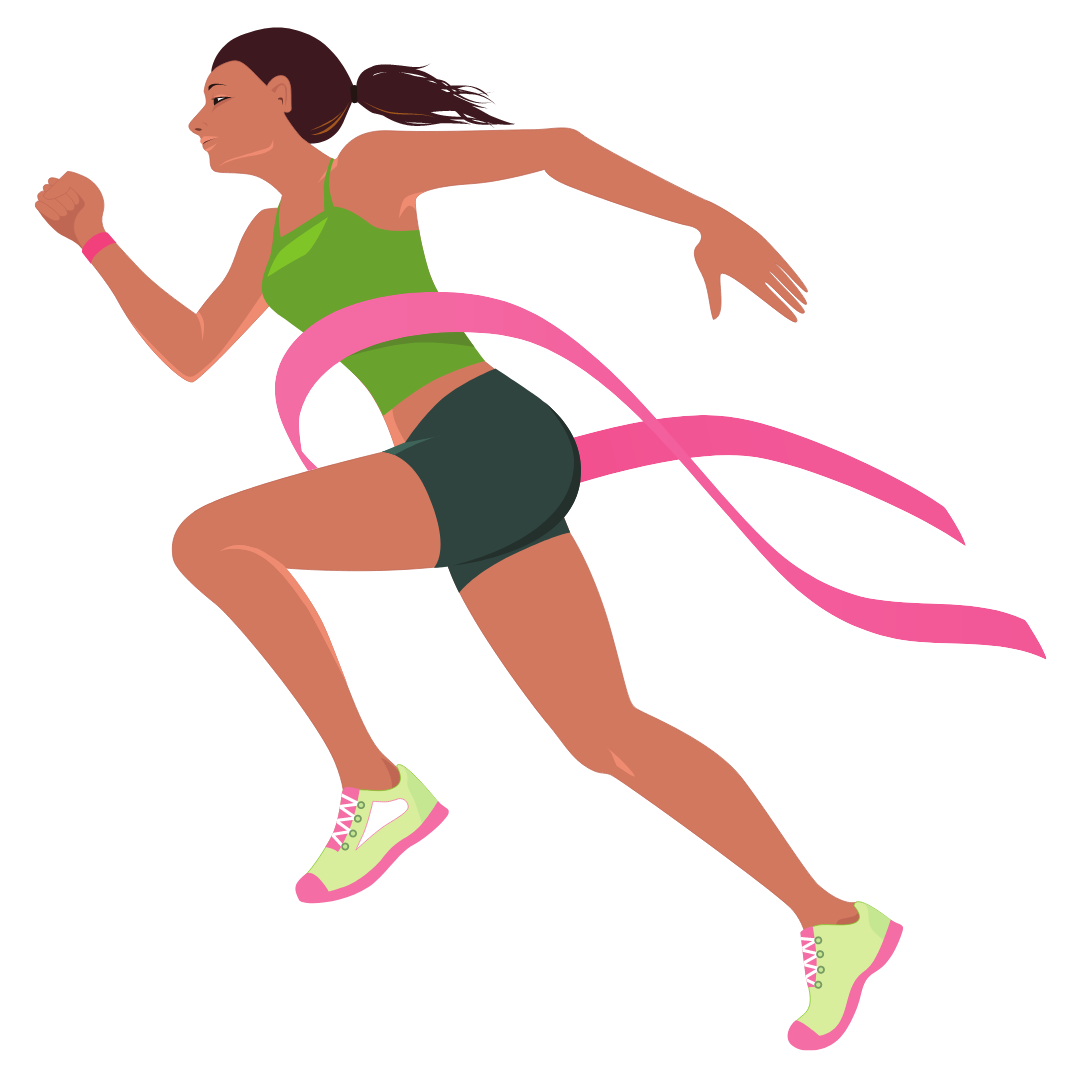Tips to Grow Your Running Instagram Page

In these modern times, we may find ourselves in the midst of deciding whether or not to pursue a social media presence. Social media, while having its pros and cons, is the reality of how many of us communicate and share, either publicly or privately, our little world to the big world. Choosing a social media platform in itself can be overwhelming.
Still, suppose you are a human with a smartphone. In that case, it is probably more than likely you have at least one or more of the following social media applications, including Facebook, Instagram, Twitter, YouTube, Snapchat, Pinterest, etc.
Instagram is one of the top 10 social media networks being a famous photo and video sharing app with over 1 billion users. You may already have a personal page that you choose to share with only your immediate family and friends about your day-to-day personal life and family, meals, pets, travels, or whatever else piques your interests, like running. Tough decisions may incur when you opt to explore your preferred niche while at the same time not wanting to bore those closest to you with your running admiration.
A remarkable aspect of Instagram is that it allows you to have more than one account to have your page, and passion pages separate to keep you and your friends and family happy. Dedicating a specific page to just running, fitness, or a healthy lifestyle on Instagram provides you a great way to connect with others who share your same passions, hobbies, and/or personal interests. Besides connecting with others who can help motivate or inspire you, you also have the platform to provide insight and information to others or even collaborate with like-minded businesses and companies.
For those of you who have aspirations to enhance and grow your running Instagram page, we have some tips to help you reach a broader audience while at the same time having a more fulfilling experience.

Here are some tips to help you grow your running Instagram page:
1. Make sure your page is public
If you want to grow your page, you have to make it public. Private accounts will not let others view your page without first requiring them to request to follow you. This may deter potential followers and definitely makes it difficult for others to engage and like the information you are trying to share with your photos or videos.
2. Keep an updated bio
When someone visits your Instagram page, under your profile picture is a section that allows you to pique the interest of new followers by giving them a small blurb about you. It is your introduction to the world. Here you want to include your interests as a runner and what races you have run or are going to run if you are an ambassador for a brand, you may include that as well. But you will need to keep this part brief as you only have 150 characters to promote yourself. Additionally, if you are trying to encourage a self-blog, you also have the opportunity to post the web link to the page outside of the set character limit.
3. Work your creative juices
When creating your content, ie, photos and videos, you want to stand out from the crowd. Let your creativity come into play and try unique angles, body shapes, or backgrounds. However, the uniqueness that applies to you and your page should follow your specific niche. With a running page, you want to keep consistency, meaning you don’t want to have 10 running photos and then one of just your dog.

4. Post quality photos and videos
Blurry, out-of-focus, or pixelated photos make it difficult for you to send a clear message. To keep your followers engaged and interested in what you have to share, you will want to keep your photos and videos crisp, clear, and well lit. People want to know what they are seeing and the quality of the image will enhance engagement.

5. Use an editing app
Sometimes the natural lighting just doesn’t go your way, especially if you are training for a race in the winter when many places may not see the sunlight until summer! To make your photos pop use Instagram’s own filters or photo editing apps, like Snapseed, to help you enhance the image and color of your photos.
6. Tag appropriately
Once you have your unique and high-quality photo or video ready for posting on Instagram, start tagging (up to 20 in total)! Begin with brands you might be wearing, then move on to races you might be training for, then tag popular reposting running pages. This is where your photos can go viral. If you tag a brand or repost a running page that likes your photo, they may repost it giving you credit where more eyes will see your image and come back to your page to see more.
7. Add your location
When you post your photo or video, you can include the location. This is an important feature to add because people will be able to search for photos by location and yours may be the eye-catching one they like.
8. Write engaging captions
Captions are where you can detail the description behind the image. You want to talk about what the photo is capturing, or your planned workout that day, or how you are feeling that day. The captions want to engage the reader and ways to do that are to be truthful, witty, motivating, but most authentic. If you have good running days, celebrate them. If you have tough days, share that too. If you are suffering from an injury, use the platform to share your concerns. Regardless if you think you are alone, you won’t be, someone is going through what you are and that is the awesomeness of the platform to interact. In conclusion, include a call to action to your followers. This means asking them to tag a friend or answer a question. Higher engagement leads to your post being seen more times in the news feed based on Instagram’s algorithm.
9. Use appropriate hashtags
Hashtags are your bread and butter in being seen in the public eye. If someone searches #runner or #marathon or #runhappy and you used these hashtags, you will show up in the search. At the end of your caption, you can add a total of 30 hashtags that are relevant to your niche. Be careful though, some popular hashtags can limit your photo or video from being seen. To be current and safe from using banned hashtags, use a website like Daily Purpose to help provide you with the most popular, allowed hashtags to copy into your post.
10. Post Daily
Your regular followers will become accustomed to seeing your stride or race face on a daily basis. This helps you to stay remembered and current. If you let a week or a month go by, people may forget who you are and not engage anymore, leading to a loss of likes or follows.
11. Engage with other like-minded pages
Engaging with others who enjoy running will not only help to keep you motivated and inspired but you will also make friendships, either virtually or even in real life. Regularly responding to those who comment on your photos and vice versa, commenting and liking runners you enjoy following or brands you enjoy using will help you to create relationships.
Another neat tool is browsing the explore section which Instagram streams in parallel with similar interests you already like and engage in. Liking and commenting on these similar interest pages will also help broaden your network.

12. Use Instagram stories
A newer feature added a couple of years ago to Instagram is stories similar to the social network feature on Snapchat. You can live feed or post a 24-hour short story with photos or videos outside your page post. This feature can be used in a variety of ways to update your followers on your day to day, events going on in your life, your meal prep, your pets, your run stats, etc. with either using photos or videos that you can enhance with face filters, GIFs, text or drawings. It’s a great way to actively and temporarily communicate throughout the day with your followers without blowing up their newsfeed on too many posts.
13. Build a Close Friends List To Foster Community
Similar to Snapchat Private Stories, Instagram’s Close Friends feature allows users to share stories with only those individuals the user decides to add to their close friend’s list.
You may be thinking, “Why would I limit the number of people who can see my stories? Isn’t the goal to grow my followers?”
Yes, you certainly want to continue to promote your account publicly, but consider the Close Friends feature as a VIP opportunity. Everyone loves to be in the VIP section of a club, receive exclusive information and discounts, and feel appreciated. By creating your own VIP list of close friends, you can foster a deeper relationship with the types of people you’re hoping to attract to your profile.
Share behind-the-scenes photos and videos. Answer questions from the list of close friends. Give your VIPs tools, resources, and insight that they can amplify to their followers.
Foster your community with a bit of exclusivity, and you’ll see these deeper relationships help grow your running IG account much faster.
Latest Articles
 Is Running on a Treadmill Easier Than Running Outside?Runners have their own preferences, whether it is treadmill running, running outside on the road, or exploring trails. So...
Is Running on a Treadmill Easier Than Running Outside?Runners have their own preferences, whether it is treadmill running, running outside on the road, or exploring trails. So... Is It OK to Use Trail Running Shoes on the Road?While trail running shoes can be used on roads, especially in situations where a runner encounters mixed terrains or pref...
Is It OK to Use Trail Running Shoes on the Road?While trail running shoes can be used on roads, especially in situations where a runner encounters mixed terrains or pref... How to Fix Sore Quads After Running?Rest, ice, gentle stretching, and over-the-counter pain relievers can help soothe sore quads after running. Also, ensure ...
How to Fix Sore Quads After Running?Rest, ice, gentle stretching, and over-the-counter pain relievers can help soothe sore quads after running. Also, ensure ... 10 Fruits With The Most Electrolytes to Replace Sports DrinksThese fruits are high in electrolytes such as potassium, magnesium, and calcium, essential for hydration, muscle function...
10 Fruits With The Most Electrolytes to Replace Sports DrinksThese fruits are high in electrolytes such as potassium, magnesium, and calcium, essential for hydration, muscle function...