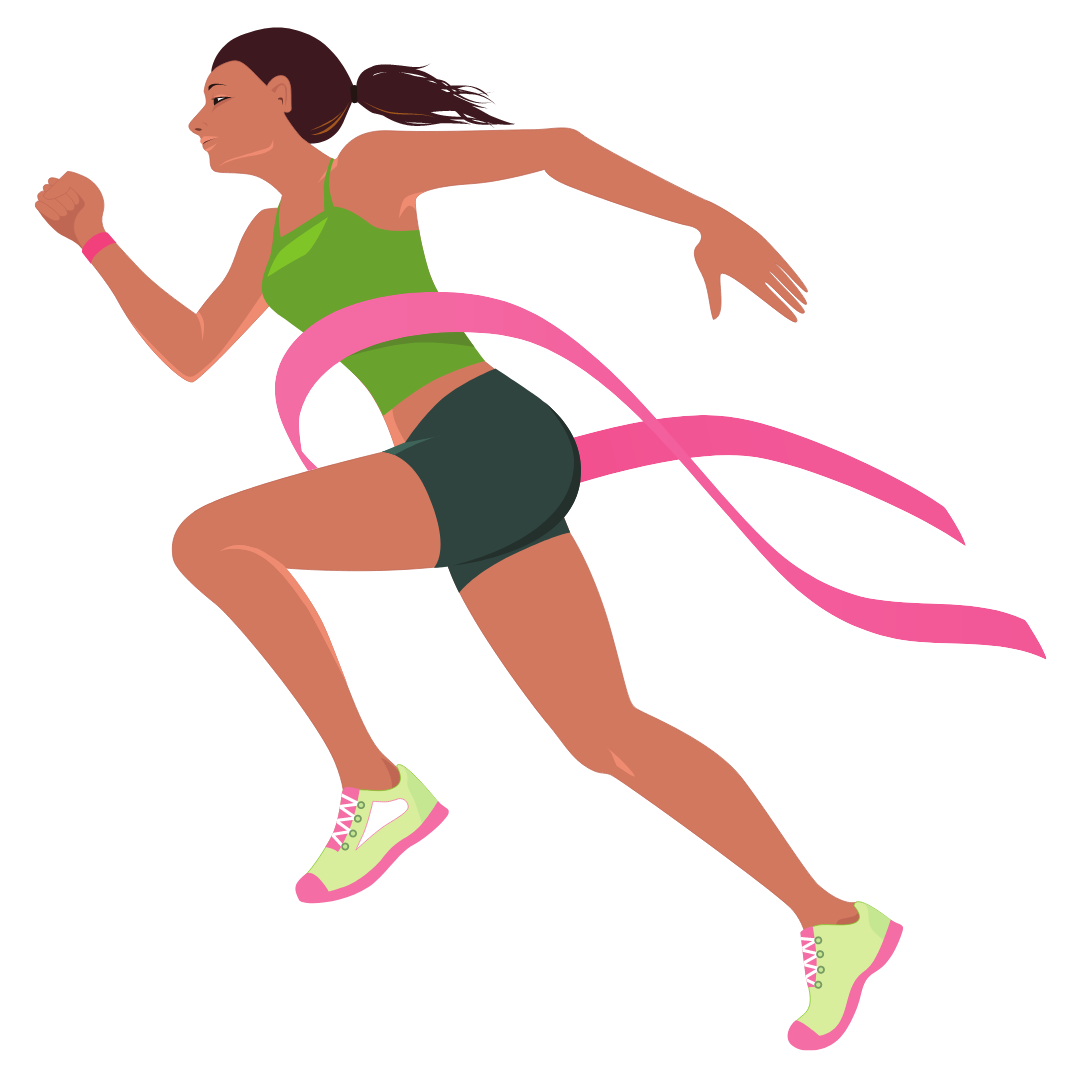How To Make Sense of Running Stats

If you are new to running, it is likely you just lace up your shoes and head out for a run. However, as you get further into it, you are probably hearing runners talk about different statistics. Which stats matter? Which ones should you ignore? How do people get their hands on all of these fascinating running stats anyway?
Stone Age Data
Okay maybe not really back to the stone age, but when I started running in the 1990s I did so with one piece of technology, an Ironman watch with a stopwatch on it.
When I started my run, I started the stopwatch. When I ended my run, I pushed stop. It was super easy and uncomplicated. If I wanted to know how far I had run, I either jumped on my bike or hopped in my car, cleared the odometer and went over the loop I had just run.
To help build consistency in my running, I wrote down specific loops. I had loops that measured 2, 2.5 and 3 miles. As time went on and I became stronger, running further, I would set out for a certain number of minutes. If I really wanted to know how far I had run I mapped it out after.
Map My Run
I casually mentioned to a friend that I often jumped on my bike to figure out the distance of a new loop and she asked why I did not use Map My Run. Imagine my surprise to learn that I could hop online to plot out a loop, either before or after running it.

This was a game-changer and it really came in handy when I started training for my first half marathon! When I had “8 mile run” on the calendar, I could plan out my course ahead of time.
My husband also liked this because he would always know where I was going to be running in case of an emergency.
Phone Apps
The invention of a smartphone also revolutionized running for many people. There are many apps out there for tracking your athletic escapades! Sure, there are smart watches out there, but for some people, a simple phone and free app are enough to fill their needs.
✓ MapMyRun and MapMyRide are apps that help you tell in real-time how far you have traveled and what your pace is at.
✓ RunKeeper is another app that will both map out your physical activity and also show you splits for each mile you have traveled.
✓ Nike Run Club is another app, this one made specifically for running. This running app includes both “open” running where you simply push “start” and start tracking, as well as set, specific workouts. Everything from speed work to guided imagery runs to podcasts led by some running greats, this app has something for everyone.
✓ iPhone Health App will tell you how many steps you have traveled, as long as your phone is on your person while you move all day long. If your goal is simple movement, you may find this extremely helpful.
✓ MyFitnessPal is another app that allows you to track your food intake. Ideal for those either trying to lose weight or to track food for other reasons, it can help keep you on target to reach your nutritional goals.
Smart Watches, Fitness Bands and GPS Trackers
When smartwatches entered the scene, athletes everywhere suddenly had a game-changer on their hands. Whether you have a sport-specific watch such as a Garmin or the latest Apple Watch, you have a world of information at your fingertips.
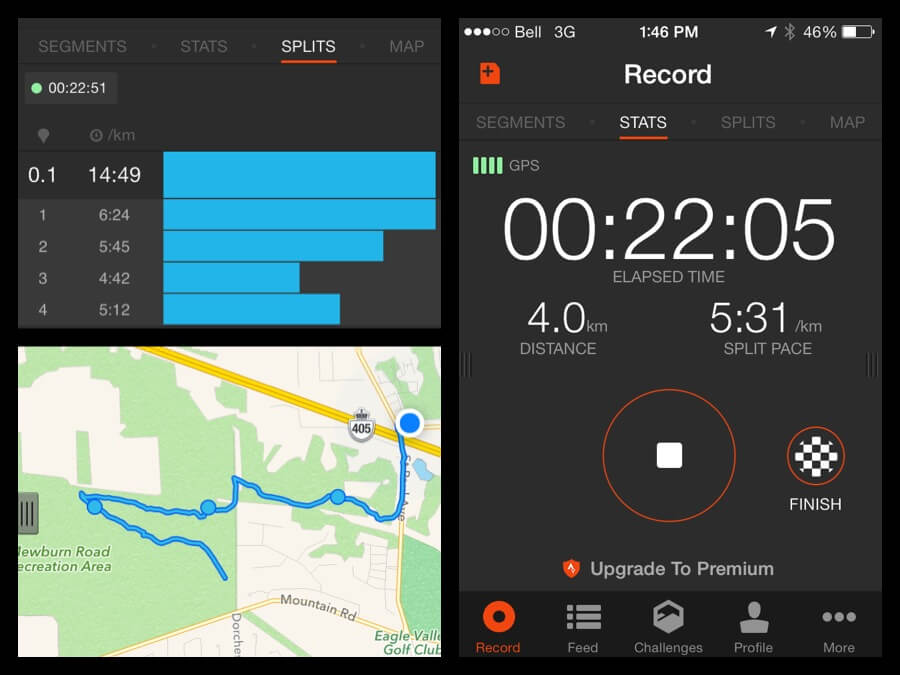
Distance Tracking: Your fitness watch will track for you how far you have run, walked, biked or even swum! Depending on which watch you have, some have more features than others. One particular Garmin, for example, is made especially for triathletes and transitions from swim to bike to run on the fly!
Instant Pace Feedback: Watches such as a Garmin or Apple Watch show you immediately what your pace is at any given time. If you have time goals in mind or are doing a specific Fartlek workout, this is something you really want at your disposal!
Heart Rate Monitoring: With many athletes participating in heart rate training and zone training, heart rate monitoring is a hot commodity. If you are zone training, you want to keep your heart rate within a certain target heart rate (within 10 beats per minute). Although some watches have wrist sensors, the addition of a chest strap is more reliable and accurate.
Calories Burned: There is a multitude of different apps that will estimate calories burned for you. Usually reliant on you putting in your personal data, such as your height and weight, it estimates how many calories you likely have burned in a workout and throughout the day.
Blood Oxygen Sensor: The newest Apple Watch is equipped with a sensor that tells you your oxygen saturation. With blood oxygen levels serving as a possible early indicator of Covid-19, researchers are interested in this addition.
Daily Activity Level: One fan favorite of the Apple Watch is the measurement of your daily activity. Just one feature of the popular “Close Those Rings,” you can watch the number of steps you have taken, as well as other things.
Fitness Rings (Apple Watch Specific): People with the Apple Watch either love or hate the three fitness rings. To close the rings you need to stand every hour for twelve hours, hit your caloric goal for the day and exercise for at least thirty minutes. When you close a ring, your watch celebrates for you. Close all three and start setting records!
Sleep Monitoring: Most smartwatches are capable of monitoring your sleep to let you know if you are getting an adequate amount of rest each night.
Music: Some watches are music capable which is an added feature. If you have Bluetooth headphones to pair with your watch, you can head off to run without having to carry a phone!
Notifications (text, email, etc): If your watch has cellular data capabilities, you spend a little more but you can get push notifications without having your phone nearby. If that perk is not important to you, most of the watches that get texts and other notices can do so with the phone tucked safely in a pocket or pouch.
What Do I Need?
When questioning what type of running stats you absolutely have to have, there simply is not a clear-cut answer that fits everyone. If you are interested in heart rate training, you need a heart rate monitor. However, if that does not concern you, maybe you don’t need it?
Most runners find they want to keep running stats such as average mile pace per hour. For this purpose, you can use either a watch or smartphone.
If you are on an overall fitness journey and are trying to get into a calorie deficit for weight loss, an app that helps you track both food taken in and calories burned through exercise may feel like a “must have” for you.
Choosing Your Technology
The important thing to realize is that before purchasing a piece of technology with all the bells and whistles, carefully weigh which features are most important to you. Create a list of “must have” features and investigate how you can get those features.
For example, when I was watch shopping, I knew I wanted something with accurate GPS, capable of storing music, accuracy in measuring mileage on the road while running or cycling, and able to receive push notifications even when my phone is not on me.
After investigating products with these features, I was able to narrow it down to two watches then, finally, to the one I purchased.
Due to my diligence and knowing what was important to me I was able to make an informed purchase.
Latest Articles
 Is Running on a Treadmill Easier Than Running Outside?Runners have their own preferences, whether it is treadmill running, running outside on the road, or exploring trails. So...
Is Running on a Treadmill Easier Than Running Outside?Runners have their own preferences, whether it is treadmill running, running outside on the road, or exploring trails. So... Is It OK to Use Trail Running Shoes on the Road?While trail running shoes can be used on roads, especially in situations where a runner encounters mixed terrains or pref...
Is It OK to Use Trail Running Shoes on the Road?While trail running shoes can be used on roads, especially in situations where a runner encounters mixed terrains or pref... How to Fix Sore Quads After Running?Rest, ice, gentle stretching, and over-the-counter pain relievers can help soothe sore quads after running. Also, ensure ...
How to Fix Sore Quads After Running?Rest, ice, gentle stretching, and over-the-counter pain relievers can help soothe sore quads after running. Also, ensure ... 10 Fruits With The Most Electrolytes to Replace Sports DrinksThese fruits are high in electrolytes such as potassium, magnesium, and calcium, essential for hydration, muscle function...
10 Fruits With The Most Electrolytes to Replace Sports DrinksThese fruits are high in electrolytes such as potassium, magnesium, and calcium, essential for hydration, muscle function...